✓ Custom SketchUp extensions (plugins)
✓ Direct contact with the developer
✓ Collaboration with an eye for quality
A SketchUp extension, also called a plugin, is an addition to SketchUp that allows you to automate or extend specific functionality. Both terms mean the same thing in practice.
Accelerate and enhance your 3D workflow with powerful, custom SketchUp extensions. Automated design and analysis tools right within SketchUp. Developed with a passion for precision.
of experience with SketchUp, BIM, and extension development
developed for professionals across multiple industries
extensions that do exactly what you need
– no more, no less.
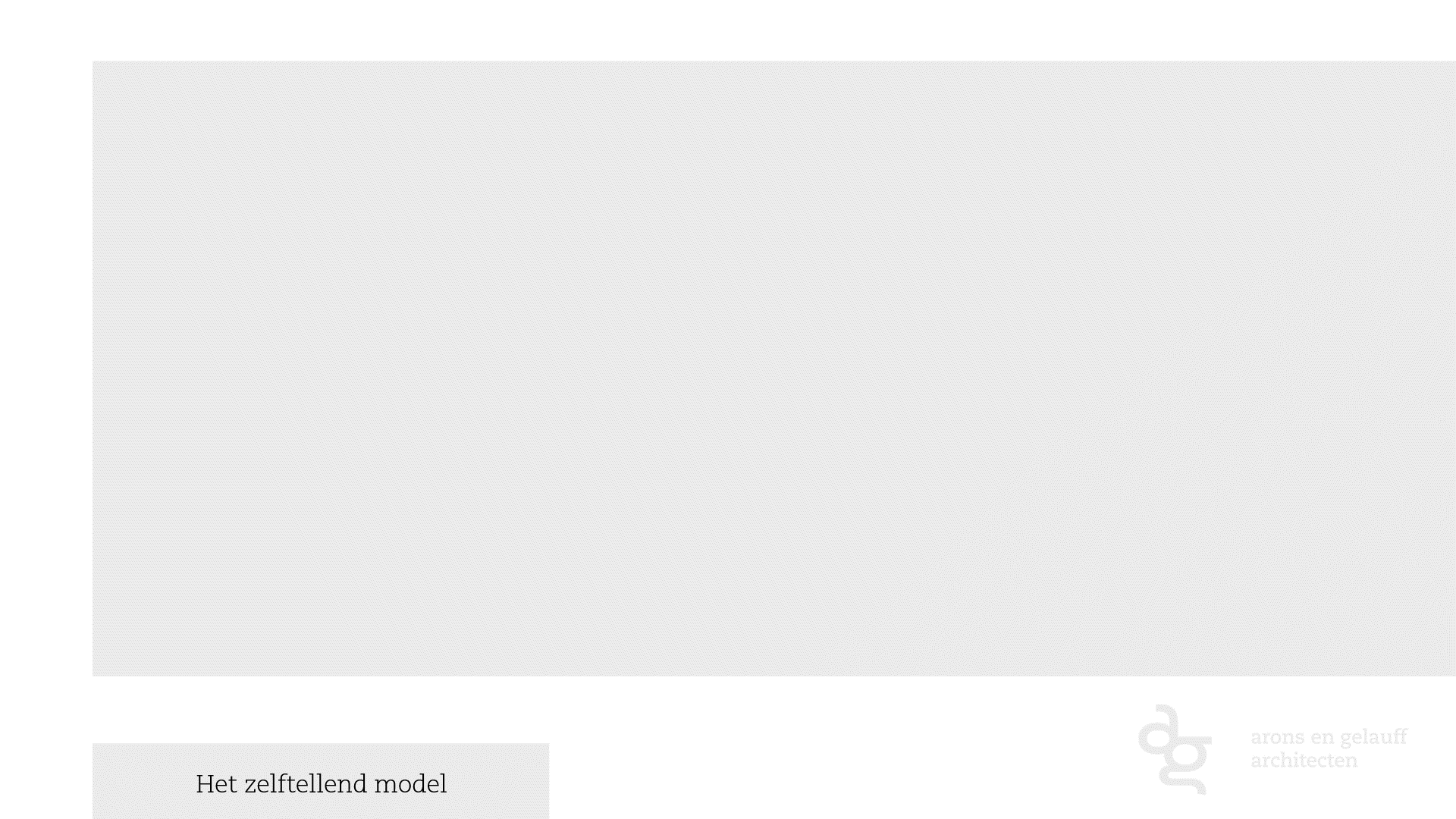
Generating accurate and linked area schedules from SketchUp models can be tedious and error-prone. Think Excel sheets, double checks, and repetitive work. That’s now a thing of the past.
W0W was developed specifically for Arons en Gelauff Architects.
For garden and landscape designers, adding plants in SketchUp can be a frustrating and manual process. Formatting circles, adding labels, and counting plants takes too much time and invites errors.
ShootPlantPlanner® was developed for Shoot Limited.
Modelling timber structures manually in SketchUp takes time, invites errors, and makes it hard to standardise. SKELET solves this with smart automation.
SKELET was developed for timber frame prefab professionals.
Importing IFC files into SketchUp often means being flooded with data. But most of the time, you only needs a few specific objects. Instead of designing, you’re stuck searching.
Object Finder was developed for BIM modellers.
Every SketchUp plugin is fully tailored to your workflow. No unnecessary features but just pure performance.
Developed in Ruby with a strong focus on performance and robustness. Built for heavy daily use.
Nick has been a speaker at various SketchUp events. He was a finalist for the Prefab Efficiency Award. He developed extensions with proven results for professionals.
I create powerful SketchUp extensions tailored to your way of working. Whether you're an architect, modeller or supplier, streamline your processes with smart automation.